
iPain – is your mobile stopping you breathing?
I’ve spoken before about iPain – how the use of technology, and the positions we use it in, can have an effect on our health.
The neck pain caused as we hunch over smaller and smaller screens for longer and longer can cause headaches, migraines, carpal tunnel syndrome and other issues.
Is your mobile stopping you breathing properly?
Recent studies have shown that smartphone users tend to report more pain in their necks, shoulders and thumbs, most likely related to the neck forward, rounded shoulder, hunch that we all tend to adopt to use them.
But can this cause dysfunctional breathing?
Changed breathing pattern
A recent study looked at the correlation between neck pain and breathing:
83% of patients with neck pain had breathing issues.
And of those patients the worse affected were using smartphones for 4 hours a day.
Why is neck pain affecting breathing?
If your chin is forward and down – your windpipe isn’t running in its ideal, straight pattern. It’s like trying to suck through a squished straw – you don’t get much drink.
If your shoulders are rounded and hunched – you are literally squashing your lungs, giving them less room to expand and take a full breath.
If you aren’t standing properly – you aren’t using your core muscles correctly so your diaphragm can’t expand to let you take a full breath or exhale completely.
What to do?
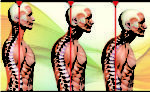 If you’re not sure get a friend to take a photo of you from the side. Draw a vertical line through your body. Your ear, shoulders and hips should be on the line. If not you need to start correcting your posture.
If you’re not sure get a friend to take a photo of you from the side. Draw a vertical line through your body. Your ear, shoulders and hips should be on the line. If not you need to start correcting your posture.
Try and limit the time you spend on your smartphone where possible. And this is especially important for kids!
- Sit with your elbows and lower back supported (backless bar stools are not your friend!) and the screen lifted to eye height.
- Instead of tipping your head forward to get closer to the tablet or laptop screen, keep your spine straight with your head back and bend at the waist, this gives you a nice low back stretch at the same time
- Invest the time and money to set a desk and chair up properly so you can work for long periods comfortably.
- Take regular breaks, try and get up and move around or stretch every 20 minutes. Set a timer or look for desktop apps to remind you.
There’s an app for that . . .
Ironically you can even download special apps that tell you if you aren’t in the right position when using your smartphone!
In America this is often referred to as “text neck”.

Leave a Reply